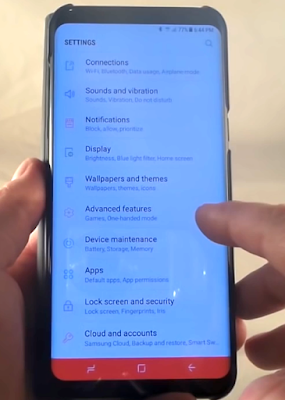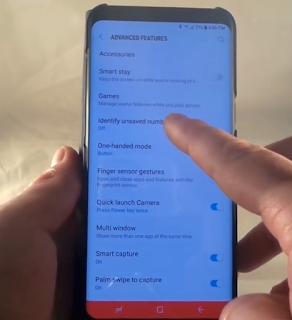Half the price, but just as good?
Episode 2 of our Bargain bin comparisons pits the Google Pixel XL against the OnePlus 3T. The first Phone by Google versus the Flagship killer, generation 3.5. The droid priced to match the iPhone against a high-end phone that wont break your bank.

If there ever was a perfect match for this series - this is it. Theyve both got the latest and greatest chipset, a 5.5-inch AMOLEDs, aluminum bodies, vanilla Android, even their battery capacities are similar. And the price premium? The Pixel XL would easily cost you 2x the price of the OnePlus 3T.
Admittedly, there are aspects where some difference in class can be observed. For example, the 3Ts display resolution is FullHD, while the Pixel XL sports a VR-suitable QHD panel. Googles phone is also running the latest Android 7.1 Nougat, while the 3T is still on good ol Marshmallow, though an update is already in the works.
But in other areas, the 3T is actually superior (at least on paper) - 6GB of RAM vs 4GB, 64GB base storage vs. half that (neither has a microSD slot), 16MP primary camera with OIS vs. 12.3MP, no OIS, 16MP selfie shooter vs. um... half that - could the bargain alternative be better than its posh rival?
| 
OnePlus 3T | 
Google Pixel XL |
|---|
| $ | Around €440/$440 | Around €900/$770 |
| Metal
7.4mm thick, 158g | Metal
8.5mm thick, 168g |
| 5.5" Optic AMOLED
1080p (401ppi) | 5.5" AMOLED
1440p (534ppi) |
| 16MP (OIS)
2160p | 12.3MP
21 60p |
| 2.35GHz (quad)
Qualcomm Snapdragon 821 | 2.15GHz (quad)
Qualcomm Snapdragon 821 |
| 6GB RAM
64 GB/128GB memory | 4GB RAM
32GB/128 GB memory |
| 3400mAh | 3450mAh |
Availability
Unlike the first pair we compared last week, which had availability issues, these two are available globally. There is the occasional hiccup in OnePlus 3T stocks with some backordering, and the 128GB version is more of a unicorn, but basically you can get a 3T in most markets. Same with the Pixel.
Retail package
With the Pixel XL youre getting an 18W fast charger thats not only Type-C but also one of the few chargers that adhere strictly to the USB power delivery spec. Theres a C-to-C and a C-to-A cable in the bundle as well as a C-to-A adapter for plugging in peripherals. The Pixel XL com plies to the USB 3.0 standard.


Dash charger with the OnePlus 3T • PD charger and assorted cables with the Pixel XL
The OnePlus 3T, on the other hand, ships with a custom charger and cable combo that together enable DASH fast charging (5V, up to 4A). You need both for the fast charging though as the system relies on a custom pinout of the otherwise USB 2.0-specced Type-C port.
Neither phone ships with a headset.
Half the price, just as good: Yes and no. You are getting a fast charger with the OnePlus 3T, but its a proprietary solution so you have to stick to their approved accessories. Theres also the matter of the slower USB 2 .0 connection.
Design
The OnePlus 3T reuses the original 3s design, to the point that some readers questioned whether we actually shot the 3T for its review (we did!) or just straight up reused the old images. Thats hardly a bad thing- the 3T looks and feels as upmarket as any big-name flagship.




OnePlus 3T in the hand • Google Pixel XL in the hand
An all-aluminum handset that measures just 7.4 thick, the 3T loses points in the looks departm ent only for its protruding camera. But it is the Pixel XL its up against and its back is hardly a looker - youll learn to live with it, and you may understand why Google went bold, but does anyone seriously actually like that?




OnePlus 3Ts camera sticks out a bit • The Pixel XLs is flush with the back, which can hardly save it
The OnePlus 3Ts fingerprint sensor is on t he front, below the display. It works great even though its not an actual button and it doesnt have any sort of haptic feedback. The Pixel XL fingerprint sensor is on the back, under a cutout in the back glass.


Fingerprint reader in the capacitive home button • Fingerprint reader on the back
One thing the OnePlus 3T has and the Pixel XL doesnt is a 3-position mechanical switch to toggle between normal ringing mode, do not disturb and silent. The OnePlus 3T can take a couple of nanoSIM cards while the Pixel XL is single SIM only. Neither phone is water resistant, though the Pixel XL does have an IP53 rating meaning it is splash-resistant. Not the 3T, though.



3Ts 3-position mute switch • The OnePlus 3T is a dual SIM device • just the one slot on the Pixel XL
Half the price, just as good: Yes, if not better. The high-quality build and premium feel of the OnePlus 3T are up to flagship standard, while the Pixel XLs half-glass back isnt doing it any favors.
Screen
5.5-inch AMOLED panels on both phones, but the Pixel XL has a bunch more pixels - its resolution is QHD, while the OnePlus was more conservative and went with FullHD. The Pixel is thus a lot better suited to VR uses tha n the 3T, and that alone could be a deal-breaker for some of you.
AMOLEDs arent record breakers for brightness but both displays here post above average numbers in this department, with a marginal advantage for the 3T. It also edges ahead in the sunlight legibility test.
| Display test | 100% brightness |
| Black, cd/m2 | White, cd/m2 | Contrast ratio |
| OnePlus 3T | 0 | 447 | ∞ |
| Google Pixel XL | 0 | 432 | ∞ |
Sunlight contrast ratio
Samsung Galaxy S6 edge+
4.615- Samsung Galaxy S7 edge
4.439 - OnePlus 3
4.424 - Samsung Galaxy S7
4.376 - HTC One A9
4.274 - Samsung Galaxy Note7
4.247 - Samsung Galaxy A3
4.241 - OnePlus 3T
4.232 - Google Pixel XL
4.164 - ZTE Axon 7
4.154 - Samsung Galaxy S6 edge
4.124 - Samsung Galaxy Note5
4.09 - Huawei Nexus 6P
4.019 - OnePlus X
3.983 - Vivo Xplay5 Elite
3.983 - Oppo R7s
3.964 - Apple iPhone 7
3.964 - Huawei P9 Plus
3.956 - Samsung Galaxy A7 (2016)
3.918 - Samsung Galaxy C5
3.911 - Samsung Galaxy C7
3.896 - Samsung Galaxy A5
3.895 - Samsung Galaxy J7 outdoor
3.879 - Samsung Galaxy J2 outdoor
3.873 - Samsung Galaxy A8
3.859 - Samsung Galaxy A9 (2016)
3.817 - Motorola Moto X (2014)
3.816 - Samsung Galaxy J7 (2016) o utdoor mode
3.802 - Xiaomi Redmi Pro
3.798 - LG V20 Max auto
3.798 - Sony Xperia XZ
3.795 - Samsung Galaxy A5 (2016)
3.789 - Apple iPhone 6s
3.783 - Meizu Pro 5
3.781 - Microsoft Lumia 650
3.772 - Samsung Galaxy J7 (2016)
3.756 - Oppo F1 Plu s
3.709 - Vivo X5Pro
3.706 - Sony Xperia X Compact
3.694 - Apple iPhone SE
3.681 - Huawei Mate 9
3.68 - Samsung Galaxy A7
3.679 - Meizu PRO 6
3.659 - BlackBerry Priv
3.645 - Apple iPhone 7 Plus
3.588 - Apple iPhone 6s Plus
3.53 - Samsung Galaxy J3 (2016)
3.523 - Samsung Galaxy J3 (2016) outdoor mode
3.523 - Acer Jade Primo
3.521 - Microsoft Lumia 950
3.512 - Oppo R7 Plus
3.499 - nubia Z11
3.466 - Samsung Galaxy J7
3.422 - Meizu MX5
3.416 - LG V20
3.402 - Oppo R9s
3.352 - Oppo R7
3.32 - Xiaomi Mi 5s
3.276 - Samsung Galaxy J2
3.235 - Sony Xperia X Performance
3.234 - Xiaomi Mi Note 2
3.228 - Motorola Moto X Play
3.222 - Huawei P9
3.195 - Lenovo Vibe Shot
3.113 - Motorola Moto X Force
3.105 - LG Nexus 5X
3.092 - Huawei Mate S
3.073 - Microsoft Lumia 640 XL
3.065 - Sony Xperia X
2.989 - Huawei Mate 8
2.949 - Xiaomi Redmi 3S
2.913 - Sony Xperia XA Ultra
2.906 - LG G5
2.905 - HTC One S
2.901 - Xiaomi Mi 5s Plus
2.884 - Sony Xperia Z5
2.876 - Microsoft Lumia 550
2.851 - Xiaomi Redmi 3 Pro
2.803 - Sony Xperia Z5 compact
2.784 - Meizu MX6
2.751 - LG V10
2.744 - Xiaomi Redmi 3
2.735 - Sony Xperia M5
2.69 - Huawei P9 Lite
2.679 - Vivo V3Max
2.659 - Xiaomi Mi Mix
2.658 - Xiaomi Mi 4i
2.641 - Sony Xperia XA
2.609 - Motorola Moto G4 Plus
2.582 - Motorola Moto G4 Plus (max auto)
2.582 - Xiaomi Mi 4c
2.574 - LeEco Le Max 2
2 .567 - Asus Zenfone 3 ZE552KL
2.563 - Microsoft Lumia 640
2.563 - Lenovo Moto G4
2.544 - Oppo F1
2.528 - Sony Xperia Z5 Premium
2.525 - Huawei Honor 7 Lite / Honor 5c
2.506 - Sony Xperia M4 Aqua
2.503 - Oppo F1s
2.481 - Motorola Moto G
2.477 - Lenovo Vibe K5 Plus
2.473 - Huawei G8
2.471 - Huawei nova
2.467 - Sony Xperia Z
2.462 - Lenovo Vibe K5
2.459 - Meizu m3 max
2.447 - Huawei Honor 7
2.406 - Sony Xperia E5
2.386 - ZUK Z1 by Lenovo
2.382 - HTC 10
2.378 - Samsung Galaxy J5 (2016)
2.378 - Huawei nova plus
2.329 - HTC One E9+
2.305 - Alcatel One Touch Hero
2.272 - Apple iPhone 4S
2.269 - Lenovo Vibe K4 Note
2.254 - Sony Xperia C5 Ultra
2.253 - Xiaomi Redmi Note 3 (MediaTek)
2.249 - Sony Xperia C4 Dual
2.235 - Xiaomi Mi Note
2.234 - Motorola Moto G (2014)
2.233 - LG Nexus 5
2.228 - Huawei P8
2.196 - Huawei Honor 6
2.169 - Xiaomi Redmi Note 2
2.166 - OnePlus Two
2.165 - HTC One X
2.158 - LG Aka
2.145 - Xiaomi Redmi Note 4
2.145 - Archos 50 Diamond
2.134 - Xiaomi Redmi Note
2.119 - Acer Liquid X2
2.084 - Huawei P8lite
2.078 - Moto G 3rd gen max manual
2.026 - Xiaomi Mi 3
2.001 - Xiaomi Mi Max
1.996 - Sony Xperia E4g
1.972 - OnePlus One
1.961 - Meizu m3 note
1.923 - Meizu m2 note
1.892 - BlackBerry Leap
1.892 - ZTE Nubia Z9 mini
1.759 - Sony Xperia U
1.758 - Asus Zenfone Selfie
1.68 - Motorola Moto E (2nd Gen)
1.675 - ZTE Nubia Z9
1.659< /li> - Jolla Jolla
1.605 - Motorola Moto E
1.545 - Sony Xperia M
1.473 - HTC Desire C
1.3 - Sony Xperia C
1.283 - Meizu MX
1.221 - Sony Xperia E
1.215
Not much to split the two in color accuracy either. The Pixel XL is somewhat more on point in default mode (avg. DeltaE 5.4 vs 6.4 for the 3T), but enabling sRGB mode on both phones shrinks the difference to 2.6 vs. 2.8.
Half the price, just as good: We had a hard time calling this one, but No. The OnePlus 3Ts display is great and matches the Pixel XLs in all areas but resolution. Its a prime example of the saying, you get what you pay for.
Battery
The OnePlus 3T and the Pixel XL pack nearly identical batteries - 3,400mAh for the 3T and the 3,450 for the XL. There is of course the tiny difference of the display resolution - the high resolution screen of Pixel XL should be more taxing on the battery.
Well our tests showed thats the case only in video playback where the 3T outlasts the Pixel XL by more than 2 hours. In Wi-Fi web browsing the OnePlus phablet calls it quits a little earlier than the Pixel, and in voice calls the Phone by Google can last a couple more hours than the 3T. Neither web browsing time is truly impressive though, while both phones are very efficient when it comes to talk time.

With minimal differences in most areas, its no wonder that their overall endurance ratings are comparable. Still, the 3Ts better longevity in the video playback department gives it a 5-hour edge altogether.

Half the price, just as good: Yes, indeed. Actually, if you watch a lot of videos, youll find the OnePlus 3T to last you longer.
Software
Youd expect nothing else from a Google phone than vanilla Android, but the Pixel XL actually comes with a customized Google Now launcher. The Pixels are the only phones at this point to support the Google Assistant. Theres a long-press action to evoke contextual menus 3D Touch-style, and the app drawer is just that - a drawer you pull up from the app dock.





Pixel XL interface: Homescreen • Long-press shortcuts • Quick toggles • App drawer • Assistant
Theres also the matter of having software support straight from Google itself with major Android releases promised for two years and another one on top of that for security patches. Additionally, with the Pixels youre getting unlimited lifetime original quality photo an d video cloud storage (4K too) - its hard to do the math.
On the OnePlus 3T youre treated to a stock-looking but in fact pretty extensively tweaked Android Marshmallow. The custom ROM goes by Oxygen OS, now in its 3.5.3 version, and offers gestures, a Shelf feature to keep the most used apps, contacts and widgets a swipe away, and a deep clear option for keeping pesky background services from eating at your resources.





OnePlus 3T interface: Homescreen • Shelf • Quick toggles • Gestures • Deep clear
Half the price, just as good: No. We tend to take a pretty firm stance on the subject of flagships running the latest Android version. The OnePlus 3T doesnt, unlike the Pixel XL. The Phone by Google also carries a promise for timely updates and comes with unlimited photo and video storage. That said, the myriad of added features and the community behind the Oxygen OS do offset some of those Pixel advantages, to some users at least.
Performance
Both the Pixel XL and the OnePlus 3T are powered by the Snapdragon 821 chipset, only the 3T has the version with the higher-clocked CPU - 2.35GHz vs. the Pixel XLs 2.15GHz. It also enters this comparison with the upper hand that a lower-res display gives - fewer pixels to render.
Unsurprisingly, the higher clock rat e gives the OnePlus 3T a significant advantage in CPU benchmarks - in single-gore GeekBench in particular the difference is substantial. The gap between the two is smaller in multi-core, but it is still there.
GeekBench 4 (single-core)
Higher is better
- OnePlus 3T
1890 - Google Pixel XL
1507
GeekBench 4 (multi-core)
Higher is better
- OnePlus 3T
4364 - Google Pixel XL
4152
Same GPU, different display resolution - thats a recipe for similar framerates in offscreen tests in GFXBench and vastly different results in the onscreen tests. Indeed, thats the case - the OnePlus 3T ev en manages to edge ahead of the Pixel XL by the odd frame in the offscreen tests. In the onscreen tests rendered at the devices respective resolutions theres really no contest - the 3Ts framerates are virtually double the Pixels.
GFX 3.1 Manhattan (1080p offscreen)
Higher is better
- OnePlus 3T
33 - Google Pixel XL
32
GFX 3.1 Manhattan (onscreen)
Higher is better
- OnePlus 3T
33 - Google Pixel XL
17
GFX 3.1 Car scene (offscreen)
Higher is better
- OnePlus 3T
20 - Google Pixel XL
19
GFX 3.1 Car scene (onscreen)
Higher is better
- OnePlus 3T
20 - Google Pixel XL
11
In compound benchmarks the Pixel XL cant match the OnePlus scores either. Interestingly enough, both in Basemark OS II 2.0 and Antutu 6 the 3Ts numbers are 17% higher. Thats to be expected really - CPU and GPU performance do have a significant contribution in these tests and the OnePlus flagship aces those.
Basemark OS 2.0
Higher is better
- OnePlus 3T
2678 - Google Pixel XL
2281
AnT uTu 6
Higher is better
- OnePlus 3T
165097 - Google Pixel XL
141186
Half the price, just as good: Actually better - the 3T consistently outperforms the Pixel XL in all benchmarks. The lower resolution gives it a marked advantage in graphics benchmarks too.
Loudspeaker & audio quality
OnePlus 1 and 2 used to score Excellent marks in our loudspeaker test, but not the 3 and 3T. The latest OnePlus only managed a Good rating. The Google Pixel XL, on the other hand, aced this test and earned our highest rating - Excellent like the OnePluses of old.
| Speakerphone test | Voice, dB | Pink noise/ Music, dB | Ringing phone, dB | Overall score |
| OnePlus 3T | 61.0 | 69.3 | 78.3 | Good |
| Google Pixel XL | 73.4 | 72.1 | 84.1 | Excellent |
As for audio output quality through the 3.5mm jack, both phones are excellent performers when plugged to an external amp - clean and loud. Then again neither one impresses when it needs to drive a pair of headphones - volume levels drops, distortion creeps in and stereo crosstalk gets a hike.
| Test | Frequency response | Noise level | Dynamic range | THD | IMD + Noise | Stereo crosstalk |
| OnePlus 3T | +0.03, -0.01 | -94.3 | 94.3 | 0.0034 | 0.0063 | -93.4 |
| OnePlus 3T (headphones attached) | +0.53, -0.30 | -92.9 | 93.0 | 0.017 | 0.434 | -49.7 |
| Google Pixel XL | +0.01, -0.03 | -94.0 | 94.0 | 0.0033 | 0.0066 | -92.9 |
| Google Pixel XL (headphones attached) | +0.17, -0.04 | -92.0 | 92.7 | 0.0067 | 0.125 | -62.0 |
Half the price, just as good: Not really. The OnePlus 3Ts loudspeaker is quieter, and while the Pixel XL is no benchmark for headphone audio quality, its still a tiny bit better than the 3T.
Camera
The OnePlus 3T and Google Pixel XL come with what looks like the same cameras of their respective predecessors. For the OnePlus 3T thats a 16MP Type 1/2.8" Sony IMX298 sensor with 1.12µm pixels mated to an f/2.0 aperture lens. This 3T features OIS, unlike the Pixel XL. The Pixel XL, on the other hand, packs a larger but lower-res Type 1/2.3" 12.3MP Sony IMX377 (1.55µm pixels), again behind an f/2.0 lens. Ah, also both differ from their respective predecessors - in software and processing.
Anyway, the Pixel XL comes with a barebones camera app that lacks a proper manual mode. It does have Panorama and Photo Sphere modes plus a lens blur mode to simulate shallow depth of field. The separate stills and video viewfinders are greatly appreciated too.



Pixel XL camera interface
The Oxygen OS camera app on the OnePlus 3T is indisputably more powerful, even if it looks simple on the surface. You get a manual mode to exercise control over parameters like ISO, shutter speed and white balance, and the 3T can also save RAW files. Separate viewfinders on this one too.



OnePlus 3T camera interface
Weve been raving about the image quality of the Pixel XL ever since the first shots we took with it. Staying away from dual cameras and such, Google focused on software instead and came up with an improved HDR+ Auto mode that is constantly capturing frames once you open the camera app, and when you hit the shutter release it combines the last nine frames resulting in preserved highlights, cleaner shadows and truer colors in low light.
The Pixels images have a very pleasing look to them with high contrast and vivid colors, with a slightly warm output in HDR+ Auto.



Camera samples: Pix el XL HDR+ off • Pixel XL HDR+ Auto • OnePlus 3T
The OnePlus 3T, on the other hand, has an advantage in detail - more pixels is just more pixels, and in bright daylight their size isnt all that relevant. Its also got a lot more laid back processing than the Pixel, with less saturated colors and a hands-off approach to noise reduction, resulting in visible noise even at base ISO.



Camera samples: Pixel XL HDR+ off • Pixel XL HDR+ Auto • OnePlus 3T



Camera samples: Pixel XL HDR+ off • Pixel XL HDR+ Auto • OnePlus 3T
Feel free to do some pixel peeping yourself in our Photo comparison tool.



OnePlus 3T vs. Pixel XL HDR+ Auto vs. Pixel XL HDR+ Off
Selfie camera
Half price, twice the number of pixels - thats four times as many pixels per dollar that the OnePlus 3T is offering over the Pixel XL. A 16MP f/2.0 selfie cam sits above t he 3Ts display, while the Pixel XL is packing an 8MP f/2.4 unit. Naturally, thats only half the story.
Both phones shoot great selfies and the 16MP resolution of the OnePlus 3T is mostly for bragging rights - the Pixel XLs images are very detailed as well. Its a rather philosophical question just how much resolution you need for social media, though we do tend to complain when we see a 5MP front snapper these days.


Selfie samples - indoor, good light: Pixel XL • OnePlus 3T
The Pixel XL has a tendency to introduce a reddish cast in its Auto mode, its more accurate in HDR+ Off. The OnePlus 3Ts color rendition is somewhat muted, though skin tones are reproduced faithfully.


Selfie samples - outdoor, good light: Pixel XL • OnePlus 3T
Video camera
Both smartphones record 4K video, naturally. On the OnePlus 3T the bitrate is an unusually high 55Mbps, while the Pixel XLs 2160p footage only gets 42Mbps.
The Pixel uses its bits wisely and detail levels are comparable in both phones videos - excellent. Noise is a bit higher on the OnePlus 3T, but only marginally so. Colors, contrast, dynamic range - its hard to find fault with either device.
In 1080p footage youd have a hard time picking one over the other as well. Detail levels are comparable, only the narrower FOV of the 3T gives it a slight advantage in distant textures - it just brings them closer.
When youre done with the video samples, head over to our Video compare tool to see how the two phones handle the controlled environment of our studio. Weve also thrown in the iPhone 7 Plus for good measure.

![Video Compare Tool]()

OnePlus 3T vs. Google Pixel XL vs. iPhone 7 Plus (2160p)



OnePlus 3T vs. Google Pixel XL vs. iPhone 7 Plus (1080p)
Half the price, just as good: Thats pretty much the case in the camera department. The OnePlus 3T camera is noisier and not as good in low light but it resolves more detail in good light. And even though the selfie colors are muted, the photos are noticeably higher in resolution. The video output in 4K and 1080p, however, is comparable between the two phones.
Conclusion
A tailor-made match-up to illustrate our half-price, just as good concept, the OneP lus 3T vs. the Google Pixel XL brings few surprises to anyone familiar with the two. The gap is as narrow as it gets and may largely be irrelevant to a wide user demographic. We still managed to find the added value in the Pixel XL, but its a difference thats not as easy to measure with test equipment.
The 3T can certainly stand up to the Pixel XL in all key areas, and is actually superior in some. Its the more attractive design and has a bit longer battery life and it definitely has an edge in performance. Its not quite on par with the Pixel in the audio department, but the Google phablet isnt exactly a reference in the field. As for cameras, neither phone will disappoint and whatever differences there are, they arent as significant as to be decisive.

The Pixel XL however has the better display, theres no denying that. The OnePlus 3T may be its equal in all other areas, but not in the resolution. You cant turn a blind eye to that, though, as its limiting the OnePlus 3Ts use for mobile VR, which everyone seems to be into lately. You may not care, and wed understand (the number of VR headsets we have and dont use will attest to that), but its where the affordable price introduces a limitation.
Another aspect is software. The Pixel XL is running the newest Android version available and thats going to be true for at least two years on. The OnePlus 3T is so last year with its Marshmallow and no Oxygen OS layer will change that, regardless of how feature-rich it may be. Then, theres also the exclusive Google Assistant on the Pixel XL for when youre too busy to type, and were pretty sure you cant put a price on unlimited photo and video storage.
Were old enough to know that if something is too good to be true, it probably isnt. It was inevitable that wed get there, but the question can always be rephrased to double the price, twice as good? So even if the OnePlus 3T isnt quite the full package that the Pixel XL is, for the money the 3T is beyond good enough.
! ( hope useful)